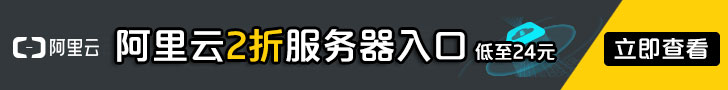最近得知阿里云code这个墙下神器,于是尝试看看。
一个比较坑的点是用户名密码问题,阿里云code的用户名密码与登录的帐户密码不一致,用户名在
profile 中的username,
密码在password,忘记的可以修改,改完就能用了。
完整流程如下:
1.安装windows版本git
2.进入git,输入 git config –global user.name “yourusername”
git config –global user.email “youremail@xx.xxx”
生成ssh :ssh-keygen -t rsa -C “youremail@xx.xxx”
获取生成key:cat ~/.ssh/id_rsa.pub
复制key
3.进入阿里云code,修改profile中的username 为上诉设置username,password修改为自己的
添加ssh key: profile >> sshKeys >> ADD SSH KEYS >> 粘贴,命名保存。
新建同名project
4.git进入本地工程目录 ,切换盘符的方式如 cd d:
进入相应目录后:
git init
git remote add origin git@code.aliyun.com:Username/yourProject.git ###阿里云code新建的git替换此句。
git add .
git commit -m “initial commit”
git push -u origin master
一些问题:
1.用户密码不对,profile中的username与password
2. git remote cant find : git remote rm origin
git remote add origin yourgit
——————— 本文来自 wuzuyu365 的CSDN 博客 ,全文地址请点击:https://blog.csdn.net/wuzuyu365/article/details/80866969?utm_source=copy
文章转载自:http://www.92aliyun.com/2518.html