您好,刚用腾讯云实验机测试的:
1、检查SELinux和防火墙是否开启,如在运行则需要关闭,否则会影响实验。
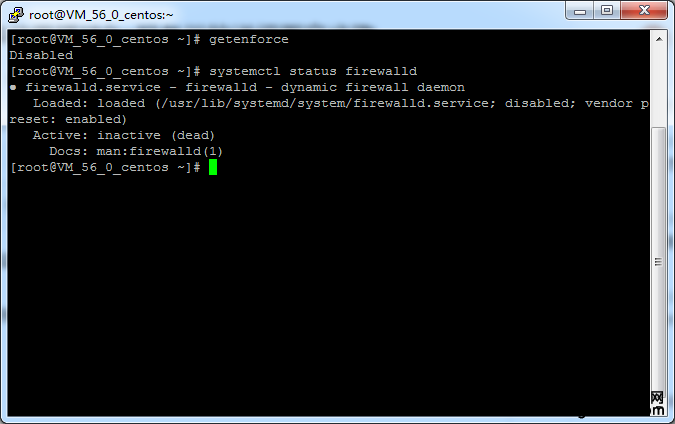
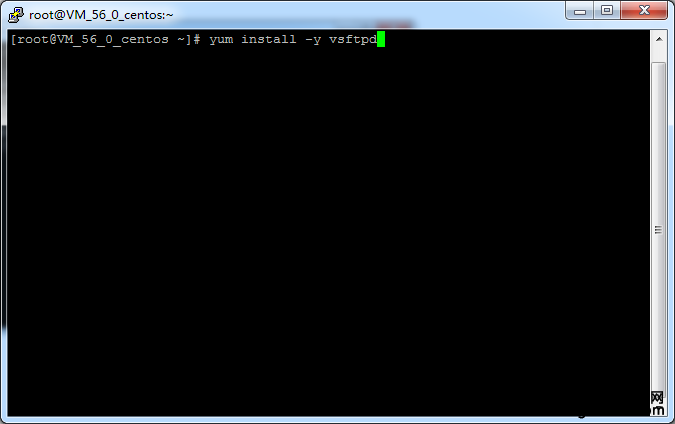
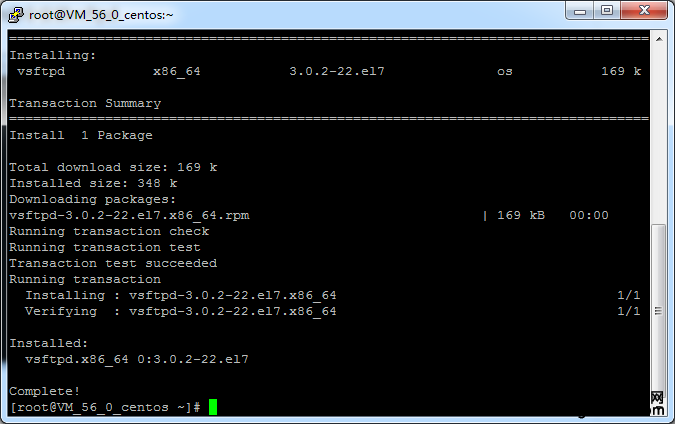
3、搭建前部署,需要做匿名用户?还是本地账户?或是虚拟账户?目录结构该如何设置?那我这里就简单做个本地用户,带密码访问。
4、首先创建本地用户,设置密码,设置家目录。FTP默认登录到本地用户的家目录当中去。
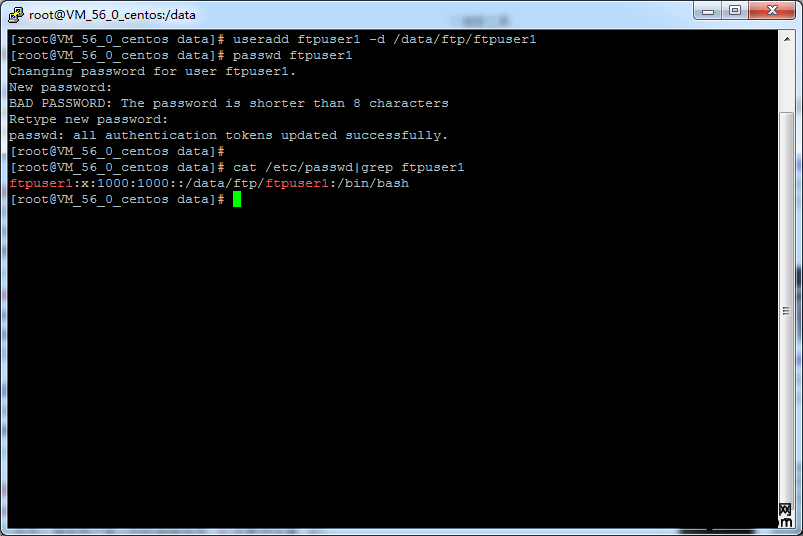
进入家目录里放些标志性的东西,方便登录辨认。
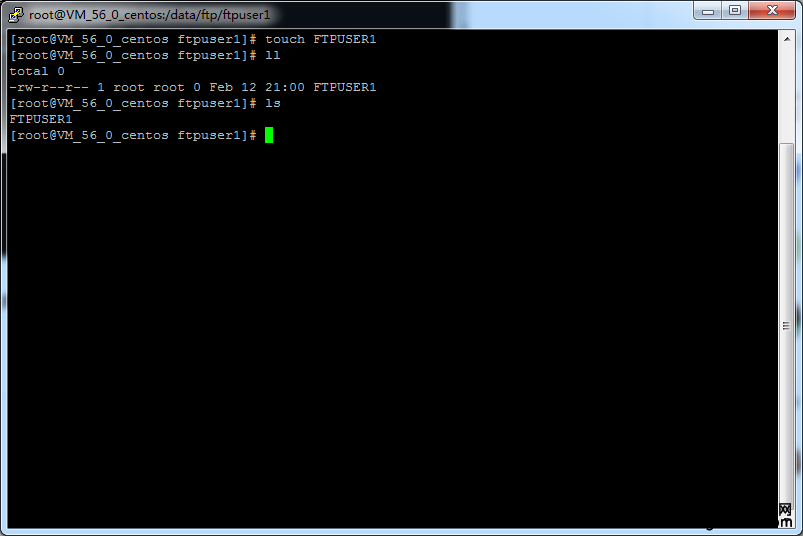
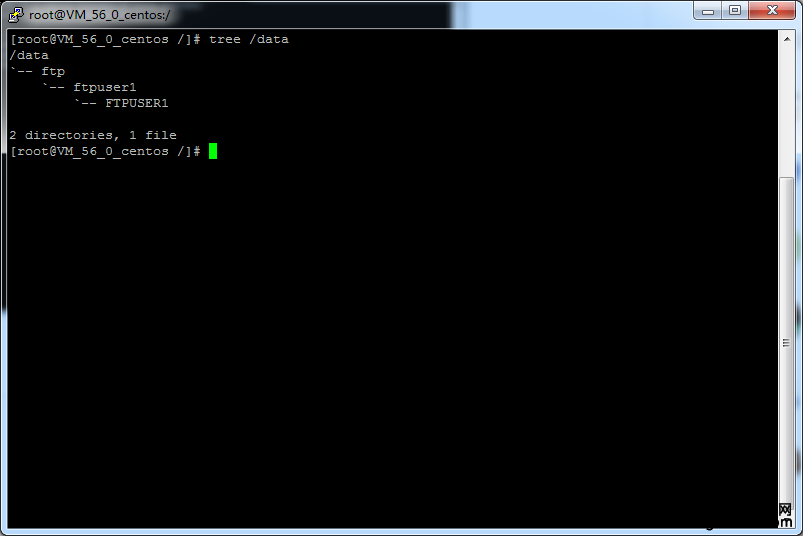
·开始配置vsftpd,命令vim /etc/vsftpd/vsftpd.conf编辑配置文件
【关闭匿名访问:】
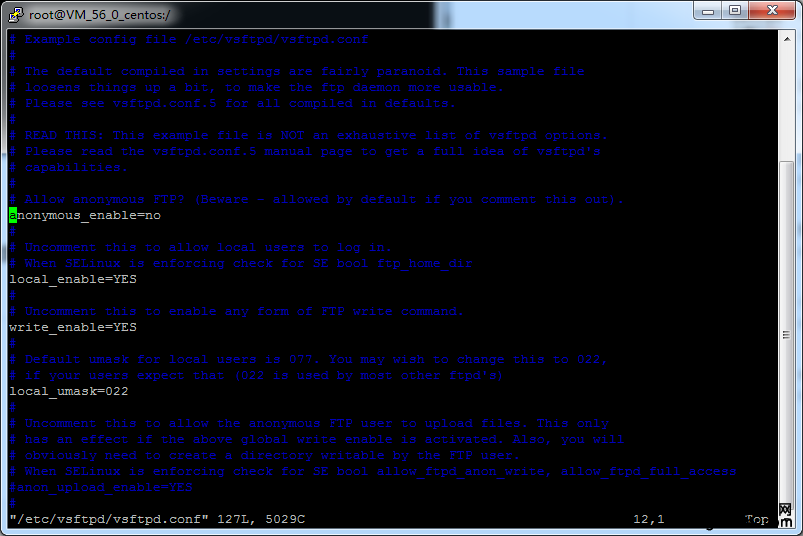
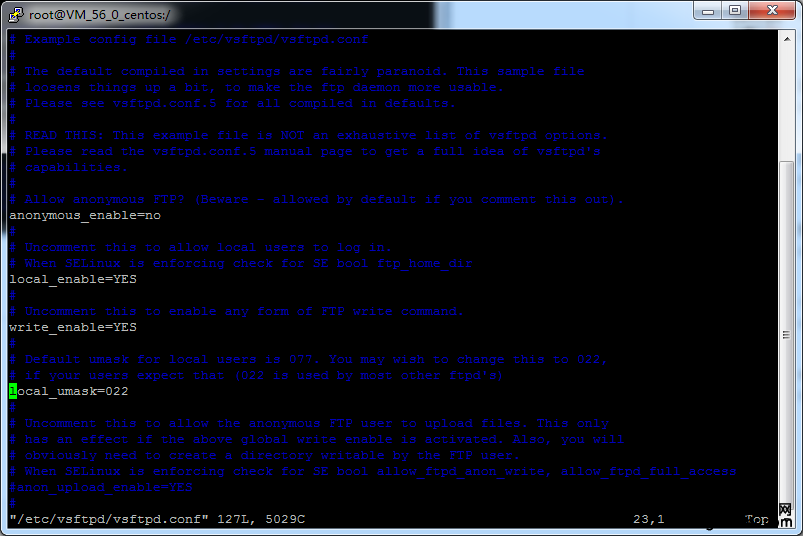
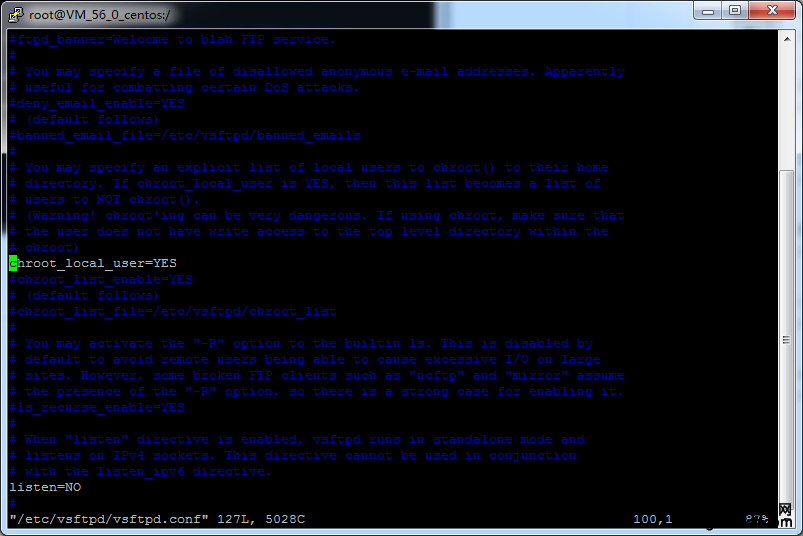
编辑完成,保存退出,启动vsftpd服务:
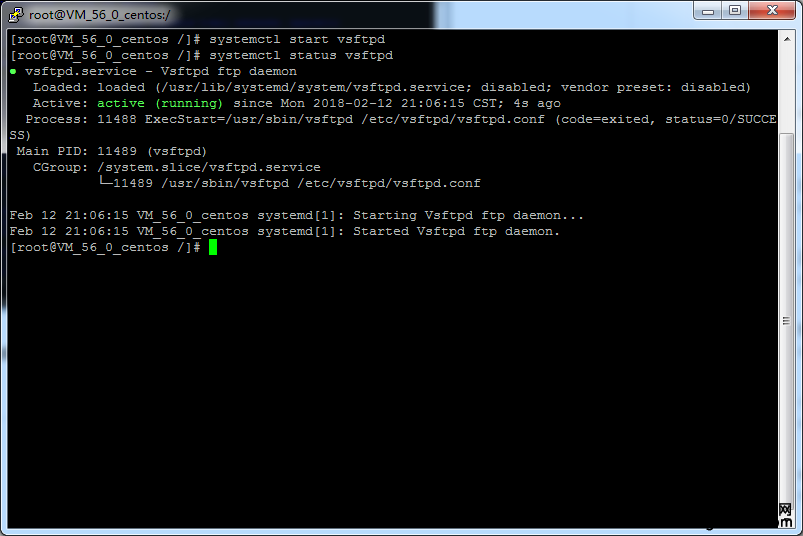
成功访问:

哦!不好意思,这里忘记补充一句,CentOS 7使用的vsftpd版本可能与CentOS 6.5版本不一样,在限制家目录这里需要加上一句:allow_writeable_chroot=YES,否则登录会一直卡住!
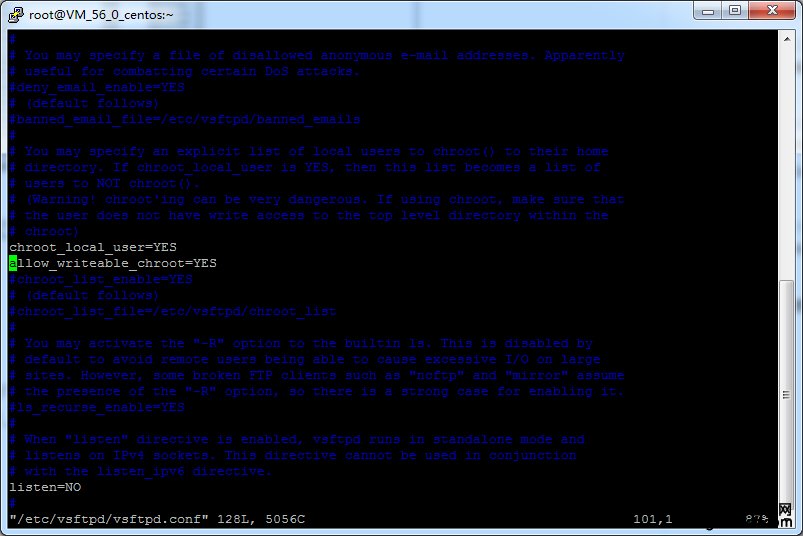


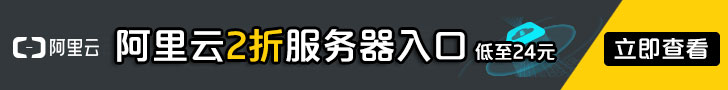
您好,刚用腾讯云实验机测试的:
1、检查SELinux和防火墙是否开启,如在运行则需要关闭,否则会影响实验。
3、搭建前部署,需要做匿名用户?还是本地账户?或是虚拟账户?目录结构该如何设置?那我这里就简单做个本地用户,带密码访问。
4、首先创建本地用户,设置密码,设置家目录。FTP默认登录到本地用户的家目录当中去。
进入家目录里放些标志性的东西,方便登录辨认。
·开始配置vsftpd,命令vim /etc/vsftpd/vsftpd.conf编辑配置文件
【关闭匿名访问:】
编辑完成,保存退出,启动vsftpd服务:
成功访问:
哦!不好意思,这里忘记补充一句,CentOS 7使用的vsftpd版本可能与CentOS 6.5版本不一样,在限制家目录这里需要加上一句:allow_writeable_chroot=YES,否则登录会一直卡住!